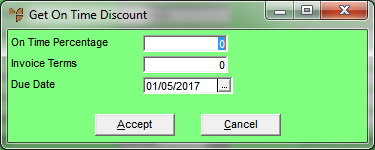
Use this option to view or edit the discount the debtor receives for paying their invoice on time or before. These details default from the Debtor master file if they have been set up (see "File - Debtor - Account"), but you can change them. If they have not been set up, you can enter an on-time discount for this MRF order.
Refer to "Maintaining the MRF Order Header".
Micronet displays the Get On Time Discount screen.
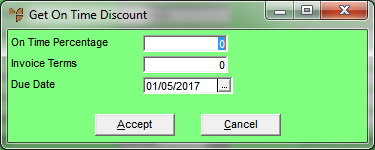
|
|
Field |
Value |
|---|---|---|
|
|
On Time Percentage |
Micronet displays the percentage discount that applies to this debtor if their payment is received on time, as set up in the Debtor master file. You can change this percentage if required, or enter a discount to apply to this MRF order only. |
|
|
Invoice Terms |
Micronet displays the terms (in days from invoice date) from which the prompt payment discount is calculated, as set up in the Debtor master file. You can change the number of days (e.g. to give a bigger discount for a shorter payment period). This may be different from the debtor's payment terms. You can also enter a number of days to apply to this MRF order only. |
|
|
Due Date |
Micronet calculates the due date by adding the number of days you entered in the Invoice Terms field to today's date. You may change this date. |
Micronet redisplays the MRF Order Header screen.